Send Updates to Registrants
This feature is currently disabled due to technical issues. In the meantime, you can use MyEmma to send event updates to your registrants. If you don’t have a MyEmma subaccount, please visit Tools, Platforms, and Services and contact servicedesk@ucsd.edu to get started.
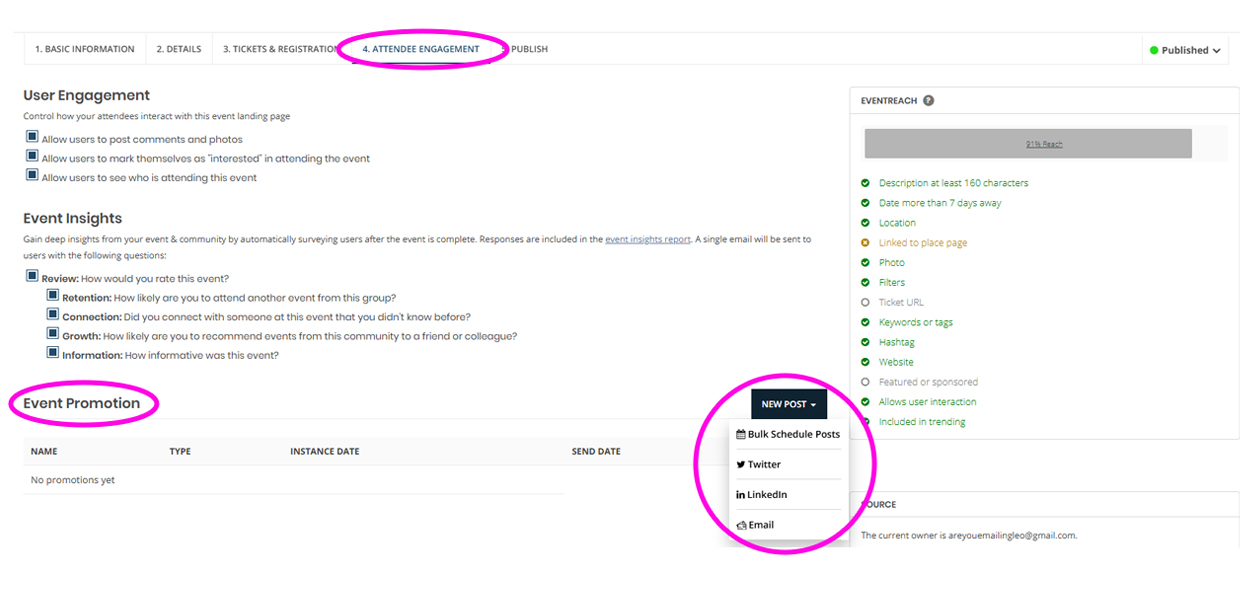
Send notices to anyone listed on the event's attendees list using the “Event Promotion” tool by email or social media post.
Important! The platform will automatically send each confirmed registrant an event reminder the day before the event date.
- Log into the admin dashboard and go to your event.
- Click on tab “4. Attendee Engagement” and scroll down to the “Event Promotion” section. Click on “New Post” dropdown menu to see your promotional options.
- Bulk Schedule Posts: Allows you to download a CSV template, add your needs, and upload to bulk schedule posts.
- Twitter/LinkedIn: You can post the event directly to Twitter. Before being able to post directly from Localist you will need to authorize the Twitter account you want to post from.
- Email: Allows you to send event registrants an email update by filling out the email form.
- Emails are text based only.
- Once scheduled, you cannot edit the email. You will need to delete the scheduled email and draft a new one to replace it.
- There is no preview option.
- The email sender is the admin who schedules the post.
i.w., if King Triton schedules an update, the users will receive the email from “King Triton (kingtriton@ucsd.edu)” and not a generic UC San Diego Calendar or Group email account.