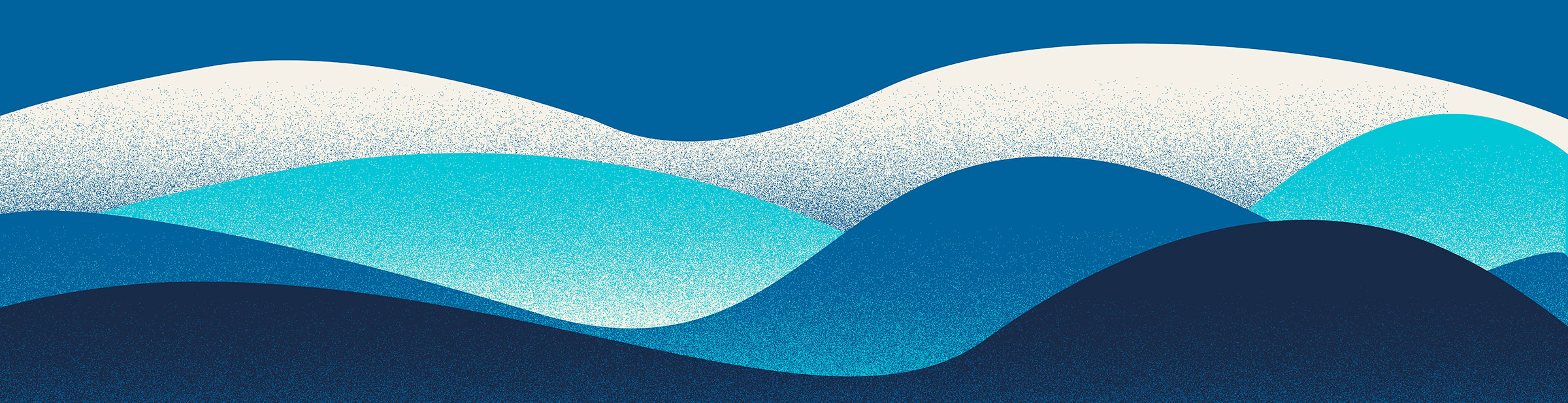About the New Events Calendar
As part of UC San Diego’s Campus Activation initiative, the new Events Calendar is designed to elevate the visibility of campus events and create a more connected and engaged campus community. Whether you're hosting a research talk, student performance or department open house, the calendar makes it easier than ever to promote your events to the audiences that matter.
Powerful New Features
The new UC San Diego Events Calendar (powered by Localist) comes with powerful, long-requested features, including:
- Free event posting and registration for all UC San Diego student orgs, staff and faculty
- Advanced filters, tags and keywords for more discoverable events
- Built-in event registration (no more Eventbrite!)
- QR-code guest check-in and attendance tracking
- Private, restricted or unlisted events
- Custom event feed widget integrations for department websites
- Collaborative group management tools
- SSO login for UC San Diego users — no new password needed
- Public accounts to engage with and track events for UC San Diego affiliates
- Place pages highlight venues, landmarks and key destinations with photos, maps and event listings to deepen engagement with UC San Diego
Who Can Post Events?
The calendar is open to the entire campus community, but event posting is restricted to campus staff, faculty, student workers and registered student organizations. Members of the public can create accounts to browse events, save favorites and receive personalized digests, but cannot post events.
Staff and Faculty
Log in with your UC San Diego credentials to create and manage events for your group.
Registered Student Organizations
Submit events via a simplified form and a staff member will review and publish them.

Student Events: New Home & Access
Student org and other student events are now integrated into the UC San Diego Events Calendar, providing a more centralized and robust alternative to the former Tokify platform. These events appear exclusively on a dedicated landing page, which also includes department events intended for student audiences. Custom widget feeds can still be used to display student events across campus websites.
Display Events on Your Website
Easily display events from the Calendar site on your own website by creating a widget. Each widget dynamically pulls event information based on the settings you choose, ensuring the right events appear in the right places. Explore the different styles of widgets to showcase your events on your website like the one below.